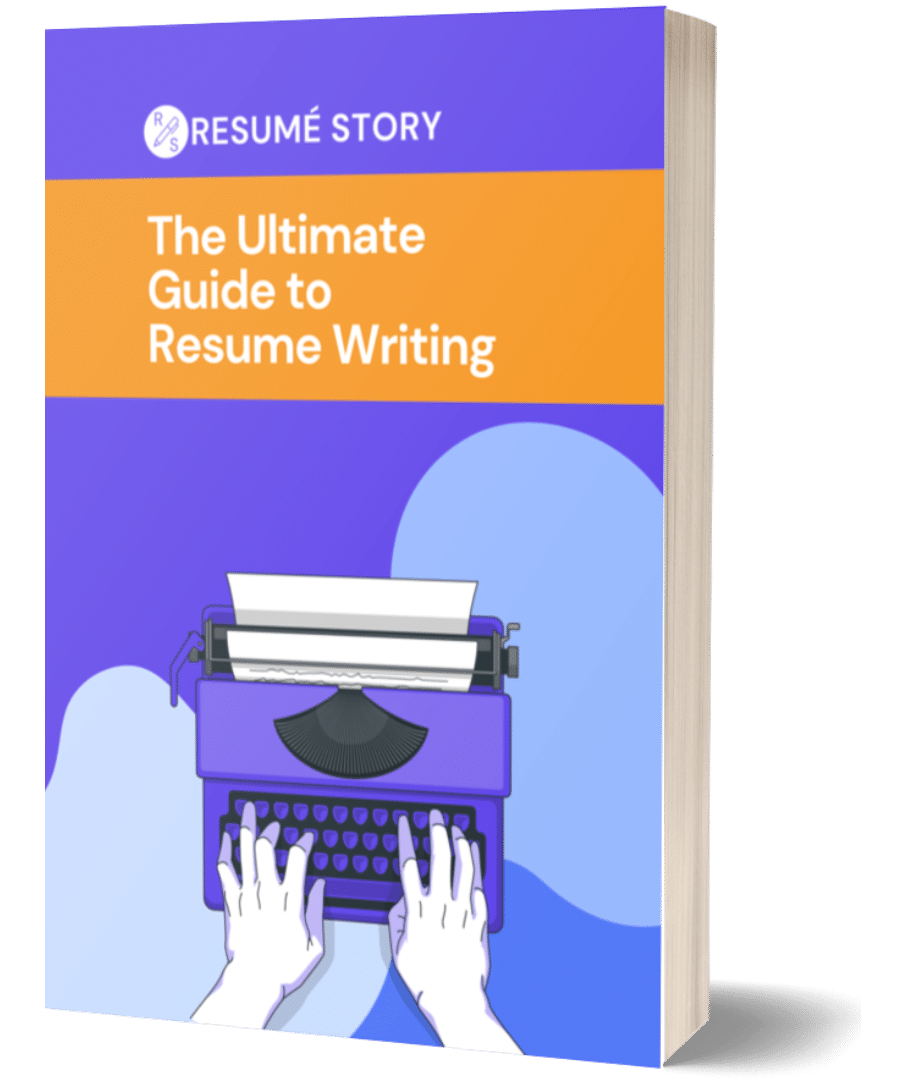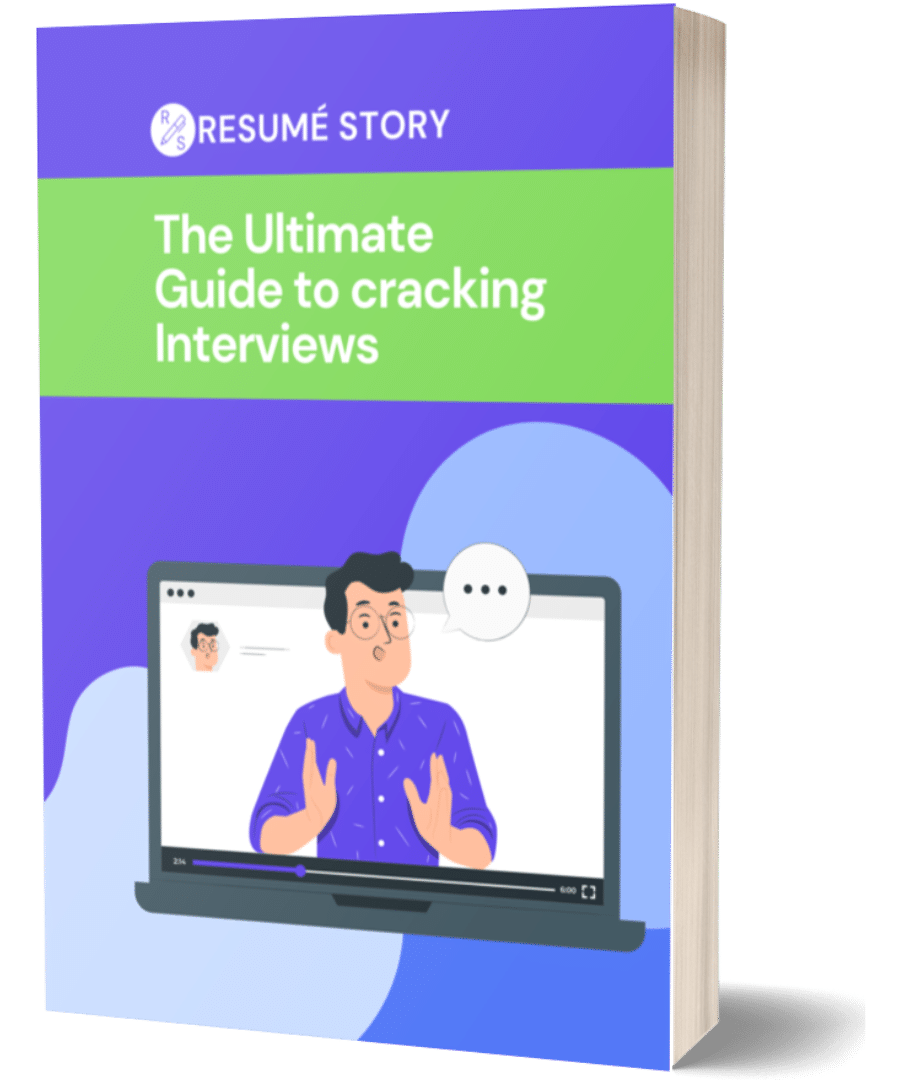Create a winning LinkedIn profile: Tips and tricks to showcase your best self

Table of Contents
Importance of having a LinkedIn profile in today’s world
In today’s digital age, having a LinkedIn profile is essential for both professionals and job seekers. Here are five reasons why it is important to have a LinkedIn profile:
Visibility and Networking: Having a LinkedIn profile allows you to showcase your skills, experience, and professional achievements to a wide audience. It also helps you connect with industry peers, potential employers, and recruiters, expanding your professional network.
Job Opportunities: Many companies use LinkedIn to post job openings and search for potential candidates. By having a well-maintained LinkedIn profile, you increase your chances of being discovered by recruiters and finding new job opportunities.
Professional Branding: Your LinkedIn profile serves as your online resume and professional branding tool. It allows you to create a positive online presence, establish credibility in your field, and showcase your expertise to the world.
Industry Insights: LinkedIn is a valuable platform for staying updated on industry trends, news, and insights. By following relevant companies, influencers, and groups, you can keep yourself informed and ahead of the curve in your industry.
In conclusion, having a well-maintained LinkedIn profile is crucial in today’s competitive job market and can greatly benefit your professional growth and development.
Tips and Tricks to create a LinkedIn profile
Profile picture for LinkedIn leaves a lasting first impression
Having a LinkedIn profile in today’s world is essential for networking and professional growth. One of the first things that people notice on your profile is your profile picture, and it leaves a lasting impression. A good profile picture can make you appear more approachable and professional, while a poor one can give off the wrong impression. It is important to choose a picture that represents you well and is suitable for a professional platform like LinkedIn.
There are several tools available to help you create the perfect LinkedIn profile picture. One option is Canva, a graphic design platform that offers templates and tools for creating professional-looking images. Another popular tool is Adobe Photoshop, which allows for more customization and control over your picture. Finally, PortraitPro is a software specifically designed for enhancing portrait photos, which can help you touch up your profile picture to make it look its best.
Set a background photo.
Setting a background photo for your LinkedIn profile can help you make a great first impression on potential connections. There are several types of background photos you can choose from to enhance your profile:
1. Professional: A simple and professional photo that represents your industry or job role can help showcase your expertise.
2. Nature: A tranquil nature scene can convey a sense of calm and peace, making your profile more inviting.
3. Abstract: An abstract background can add a touch of creativity and uniqueness to your profile, setting you apart from other users.
4. Company Logo: If you’re representing a company, using the logo as your background can help strengthen your brand identity.
5. Text Overlay: Adding a quote or a statement related to your professional goals can make your profile more engaging and memorable.
6. Personal Photo: Choosing a background photo that reflects your personal interests or hobbies can give viewers a glimpse into your personality outside of work. Ultimately, the type of background photo you choose should align with your personal brand and help you stand out in the competitive world of LinkedIn.
Create a great headline.
In order to create a great headline for your LinkedIn profile, it is important to follow these 5 tips:
1. Be specific and concise: Your headline should clearly state what you do and what sets you apart from others in your industry.
2. Use keywords: Incorporating relevant keywords will help your profile show up in searches by recruiters and potential employers.
3. Showcase your achievements: Highlight any awards, certifications, or accomplishments that demonstrate your expertise and value.
4. Be authentic: Your headline should reflect your personality and passions, giving viewers a glimpse into who you are as a professional on your LinkedIn profile page.
5. Update regularly: Keep your headline fresh by regularly updating it to reflect any new skills, projects, or experiences.
Here are 10 examples of strong LinkedIn profile headlines that effectively utilize these tips:
1. Senior Marketing Manager passionate about data-driven strategies
2. Experienced Software Engineer specializing in machine learning
3. Digital Marketing Specialist with a proven track record of increasing ROI
4. HR Manager dedicated to creating inclusive and diverse workplaces
5. Creative Graphic Designer with a flair for innovative branding
6. Certified Project Manager proficient in Agile methodologies
7. Sales Executive with a talent for building strong client relationships
8. Financial Analyst with expertise in forecasting and budgeting
9. IT Consultant specializing in cybersecurity solutions
10. Experienced Teacher passionate about empowering students through education
Optimize Your Experience Section
When it comes to crafting your LinkedIn profile, the Experience section is one of the most crucial components. This is where you highlight your career history, accomplishments, and skills to potential employers and connections. To make the most of this section, consider the following tips:
1. Be concise: Keep your descriptions clear and to the point. Use bullet points and bold formatting to draw attention to key achievements on your profile page.
2. Use action verbs: Begin each bullet point with a strong action verb to showcase your impact and abilities.
3. Quantify results: Whenever possible, include numbers or percentages to demonstrate the outcomes of your work.
4. Tailor to your audience: Customize your descriptions to align with the type of role or industry you are targeting.
5. Include keywords: Incorporate relevant industry buzzwords and skills to increase your visibility in search results.
By following these tips, you can optimize your LinkedIn profile’s Experience section to effectively showcase your professional background and attract the right opportunities. Remember to regularly update and revise this section as your career progresses.
Linkedin profile summary should stand out
To write a compelling LinkedIn profile summary, follow these 5 tips:
1) Start with a strong opening statement that highlights your professional strengths and career goals.
2) Use keywords relevant to your industry to optimize your profile for search results.
3) Highlight your unique skills and accomplishments to differentiate yourself from other profiles.
4) Include a call to action, such as inviting connections or directing readers to your website.
5) Keep your summary concise and easy to read, using bullet points or short paragraphs for better readability.
Here are 3 examples of LinkedIn profile summaries that effectively showcase a professional’s skills and experience:
1) “Results-driven marketing professional with 5+ years of experience in digital strategy and content creation. Proven track record of increasing brand visibility and driving lead generation through targeted campaigns.”
2) “Experienced project manager with a passion for leading cross-functional teams and delivering projects on time and within budget. Strong communication and problem-solving skills with a focus on client satisfaction.”
3) “Creative graphic designer with a portfolio of visually stunning designs for both print and digital media. Expertise in Adobe Creative Suite and a keen eye for detail.”
An impressive Linkedin profile will have important skills highlighted
In order to create an impressive LinkedIn profile, it is essential to highlight important skills that set you apart from others in your industry. By showcasing your expertise in specific areas, you are more likely to attract the attention of potential employers or clients. There are several ways to effectively highlight your skills on your LinkedIn profile:
1. Utilize the Skills Section: Make sure to list your skills in the designated section on your profile. This allows visitors to quickly see what you excel at.
2. Incorporate Skills in Job Descriptions: When describing your work experience, be sure to mention specific skills you utilized in each role. This gives concrete examples of your capabilities.
3. Endorsements and Recommendations: Encourage colleagues and connections to endorse your skills or leave recommendations on your profile. This adds credibility to the skills you are highlighting on your profile page.
4. Showcase Projects or Accomplishments: If you have completed successful projects or achieved significant milestones, be sure to include them on your profile to demonstrate your skills in action. This provides tangible evidence of your expertise.
Use linkedin to share relevant content
Using LinkedIn to share relevant content can significantly boost your professional reputation and increase your visibility among industry peers and potential employers. By regularly posting informative articles, industry insights, and updates about your work, you can showcase your expertise and establish yourself as a thought leader in your field.
One of the key importance of sharing content on LinkedIn is the opportunity to engage with a wider audience and build valuable connections. When you share valuable and relevant content, you attract like-minded professionals who are interested in your insights and perspectives. This can lead to meaningful conversations, collaboration opportunities, and even job offers.
Furthermore, sharing content on LinkedIn can also help you stay updated on the latest trends and developments in your industry. By following influencers and thought leaders and engaging with their content, you can deepen your knowledge and expand your professional network.
Stay connected.
LinkedIn has become one of the most powerful tools for professionals to connect and network with others in their industry. If you are looking to expand your connections on LinkedIn, there are a few key strategies you can implement to grow your network effectively.
First, make sure your profile is up to date and showcases your skills and experiences in a compelling way. This will help attract potential connections who are interested in what you have to offer. Secondly, actively engage with other users by liking, commenting, and sharing their posts. This shows that you are invested in building relationships and can lead to more meaningful connections, improving your LinkedIn profile’s effectiveness. Lastly, join relevant groups and participate in discussions to increase your visibility and connect with like-minded professionals. By implementing these three strategies, you can grow your network on LinkedIn and open yourself up to new opportunities and collaborations in your field.
Follow your interests.
Following your interests on LinkedIn can be extremely beneficial for your career and personal development. By staying connected and engaged with topics that interest you, you can expand your knowledge and network within your industry.
One of the advantages of following your interests on LinkedIn is the opportunity to discover new trends, research, and insights that can help you stay ahead in your field. Additionally, by engaging with posts, articles, and discussions related to your interests, you can demonstrate your expertise and build credibility among your peers and potential employers.
Furthermore, by following influential thought leaders and companies in your area of interest, you can gain valuable insights, advice, and inspiration that can help propel your career forward. This can also lead to exciting opportunities for collaboration, mentorship, and career advancement.
Customize your invites.
Customizing Personalizing your invites on LinkedIn can provide several advantages over sending generic requests, contributing significantly to your profile views. By tailoring your invitation to the recipient, you can increase the likelihood of them accepting your connection request. A personalized message shows that you have taken the time to understand their profile and are genuinely interested in connecting with them.
One example of a customized invite on LinkedIn could be mentioning a mutual connection or a common interest that you share with the recipient. This can help establish a rapport right from the start and make your invitation stand out among the numerous requests they receive. Another example could be referencing a recent article or project they were involved in, showing that you are up-to-date on their activities and value their work.
Lastly, including a brief explanation of why you want to connect can also make your invite more compelling. Whether it’s to discuss a potential collaboration, learn from their expertise, or simply expand your network, clarifying your intentions can make the recipient more inclined to accept your invitation. Overall, customizing your invites on LinkedIn can help you make meaningful connections and build a strong professional network.
Show life outside of work
It can be beneficial to show life outside work on LinkedIn for a variety of reasons. Firstly, it adds a personal touch to your professional profile, allowing connections to see the individual behind the job title. This can help build relationships and showcase your personality, which can be advantageous in networking and building connections. Secondly, highlighting hobbies and interests can also help you stand out from the crowd and differentiate yourself from other professionals in your field. Showing a well-rounded persona can make you more memorable to potential employers or clients. Finally, sharing insights into your personal life can help showcase your values and ethics, which can enhance your professional reputation. By demonstrating that you are a well-rounded individual with diverse interests and values, you can make a stronger impression in the professional world.
Add rich media
Adding rich media of your work on LinkedIn can greatly enhance your profile and attract potential employers or clients. By including images, videos, presentations, or documents showcasing your projects, you are able to provide a more comprehensive view of your skills and experience. This not only makes your profile stand out but also gives credibility to your claims about your abilities, enhancing your LinkedIn summary. Additionally, rich media allows you to visually demonstrate your creativity, attention to detail, and the quality of your work. This can be especially helpful for freelance professionals, artists, designers, and other creative individuals looking to showcase their portfolio. Furthermore, adding rich media can make your profile more dynamic and engaging, encouraging visitors to spend more time on your profile and learn more about your work. Overall, leveraging rich media on LinkedIn is a powerful way to make a lasting impression and increase your chances of landing your dream job or securing new clients.
Make Your Profile Public
When it comes to making your LinkedIn profile public, there are several advantages that can greatly benefit your professional networking presence. First and foremost, having a public profile allows you to be more easily discovered by recruiters, potential employers, and other professionals in your industry. This increased visibility on your profile page can lead to more networking opportunities and job prospects. Additionally, a public profile can help you establish credibility and showcase your expertise to a wider audience. By sharing your skills, experience, and accomplishments with the public, you can build a stronger personal brand and attract more connections and opportunities. Lastly, a public profile can also help you stay up to date with industry trends and news, as you may receive more relevant updates and connections from other professionals in your field.
Add (or Update) Contact Information
Adding contact information on LinkedIn can greatly enhance your professional networking experience. By including your contact details, such as your email address and phone number, you make it easier for potential employers or business contacts to reach out to you. This can lead to new opportunities and collaborations that may not have been possible otherwise. Additionally, having your contact information readily available can help establish credibility and professionalism in the eyes of your connections. It shows that you are open and accessible, making it easier for others to connect with you.
Some advantages of adding contact information on LinkedIn include:
- Increased visibility and accessibility to potential connections
- Improved communication and networking opportunities
- Enhanced professional image and credibility
Request a Recommendation or endorsement
Requesting a recommendation or endorsement on LinkedIn can provide numerous advantages for your professional profile. Firstly, having positive endorsements or recommendations from colleagues or clients can enhance your credibility and showcase your skills and expertise to potential employers or clients. Secondly, receiving endorsements or recommendations can help you build a strong professional network and establish stronger relationships with other professionals in your industry. Lastly, recommendations or endorsements on LinkedIn can also boost your visibility on the platform and make you stand out among other job candidates or professionals.
When asking for a recommendation on LinkedIn, it is important to personalize your request and explain why you are seeking their endorsement. For example, you could mention a specific project or achievement that you worked on together and ask them to highlight your contributions. Another approach could be to offer to write a recommendation for them in return as a gesture of goodwill. Additionally, you could also ask for recommendations from supervisors or mentors who can speak to your professional growth and development over time.
Showcase your passion for learning.
How to showcase your passion for learning on LinkedIn: One way to showcase your passion for learning on LinkedIn is by regularly updating your profile with the courses you have completed or certifications you have achieved. You can also share articles, videos, or books that have inspired you or taught you something new. Engaging in discussions on industry topics or participating in relevant groups can also demonstrate your commitment to learning.
Why to showcase your passion for learning on LinkedIn: Showcasing your passion for learning on LinkedIn can set you apart from other professionals in your field and showcase your dedication to personal and professional growth. It can also attract the attention of recruiters or potential employers who value continuous learning and development in their candidates. Additionally, sharing your learning journey can inspire and motivate your connections to do the same.
Keep updating to maintain the perfect linkedin profile
Why Keep updating to maintain the perfect LinkedIn profile: Keeping your LinkedIn profile up to date is crucial for ensuring that you are presenting the most accurate and relevant information about yourself to potential employers or connections. By regularly updating your profile, you can showcase your latest achievements, skills, and experiences, which can help you stand out in a competitive job market. Additionally, staying active on LinkedIn by regularly updating your profile can help you stay engaged with your network and increase your visibility on the platform.
How often should you update your LinkedIn profile: It is recommended to update your LinkedIn profile at least every few months to ensure that it reflects your current status and accomplishments. This could include adding new skills or certifications, updating your work experience, or sharing recent projects or achievements. Regularly updating your profile will not only keep it relevant and accurate but also show that you are actively engaged in your professional development.
Transform your LinkedIn Profile with The Ultimate Linkedin Guide
FAQs for LinkedIn profile tips and to create the best Linkedin profile
Q: How do I create a winning LinkedIn profile?
A: To create a winning LinkedIn profile, make sure to include a professional profile photo, a compelling headline, detailed work experience, a customized URL, and relevant skills and achievements.
Q: What are some tips for optimizing my LinkedIn profile?
A: To optimize your LinkedIn profile, use relevant keywords in your headline and summary, ensure your work experience is up to date, engage with content on the platform, and regularly update your profile with new skills and accomplishments.
Q: How important is the profile photo on my LinkedIn?
A: Your profile photo is crucial on LinkedIn as it helps create a good first impression. Make sure to use a high-quality, professional photo that reflects your personal brand and conveys trustworthiness.
Q: What is the significance of having a customized URL for my LinkedIn profile?
A: A customized URL makes your profile more professional and easier to share. It also helps improve your visibility in search results and signals to recruiters and potential connections that you are serious about your online presence.
Q: How can I create an eye-catching LinkedIn profile headline?
A: To create a compelling LinkedIn headline, use keywords relevant to your industry or job title, highlight your unique selling points, and showcase your expertise in a concise and engaging manner.
Q: What are the key sections I should focus on when updating my LinkedIn profile?
A: When updating your LinkedIn profile, pay attention to your headline, summary, work experience, skills, and education sections. These areas help create a good overall picture of your professional background and expertise.
Q: How can I make my LinkedIn profile stand out to recruiters?
A: To grab the attention of recruiters, make sure your profile is complete, showcases your accomplishments, includes relevant keywords, and engages with the LinkedIn community by sharing insightful content and networking with industry professionals.
Categories
- Freshers (1)
- Interview Prep (2)
- Linkedin (1)
- Resume Writing (9)
- Technical Interviews (1)
- Uncategorized (2)
If you like what you see, please share!
Receive more such content in mail
Popular Posts
-
5 Best Online Resume Builder for 2024
March 23, 2024 Resume Writing -
Understanding the Full Form of CV
March 23, 2024 Resume Writing
Pricing Plans
Choose the best plan for yourself
Review your current resume
per report
- ATS compatibility
- Skill Analysis
- Content Structure
- Resume Structure
- Language Analysis
- 30 min 1-on-1 session
- Skill mapping for dream job
- Resume re-writing
- 3 mock interviews
Professional Resume Writing
3 revisions
- ATS compatibility
- Skill Analysis
- Content Structure
- Resume Structure
- Language Analysis
- 30 min 1-on-1 session
- Skill mapping for dream job
- Resume re-writing
- 3 mock interview
Mock Interview Practise
3 hour sessions
- ATS compatibility
- Skill Analysis
- Content Structure
- Resume Structure
- Language Analysis
- 30 min 1-on-1 session
- Skill mapping for dream job
- Resume re-writing
- 3 mock interviews