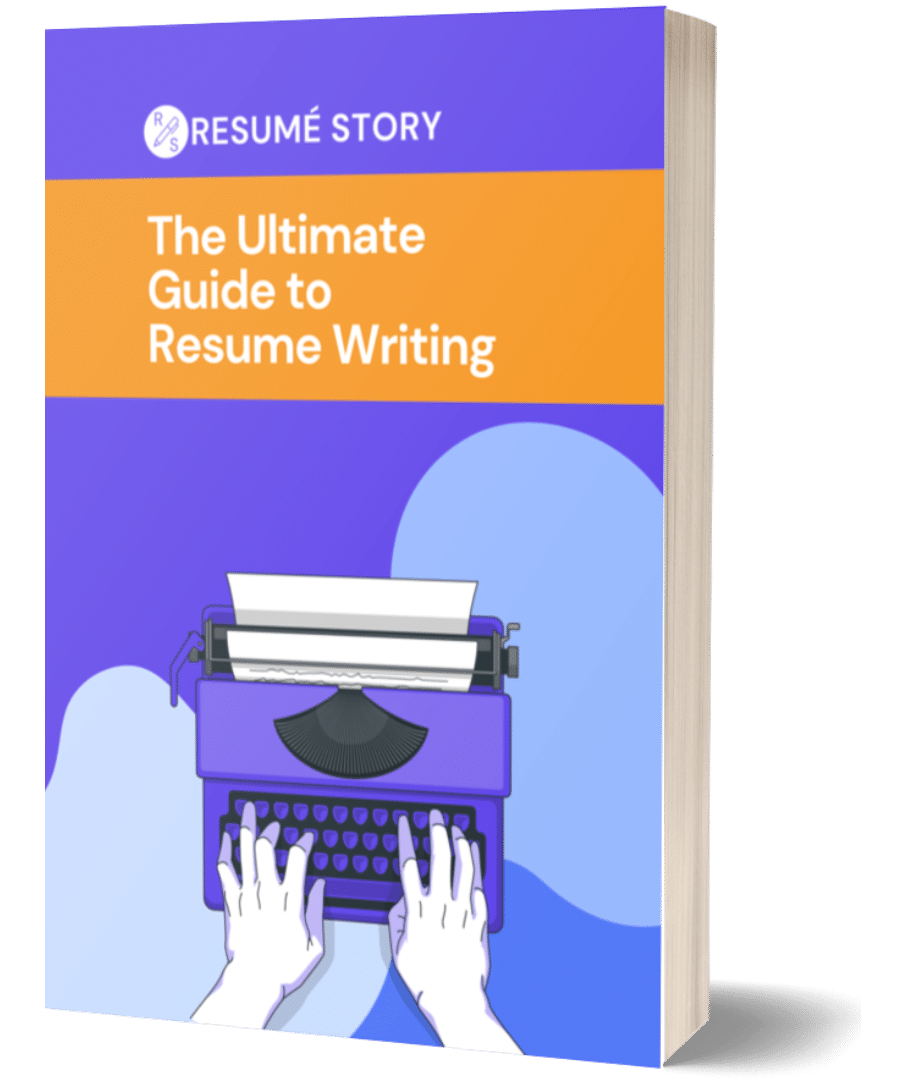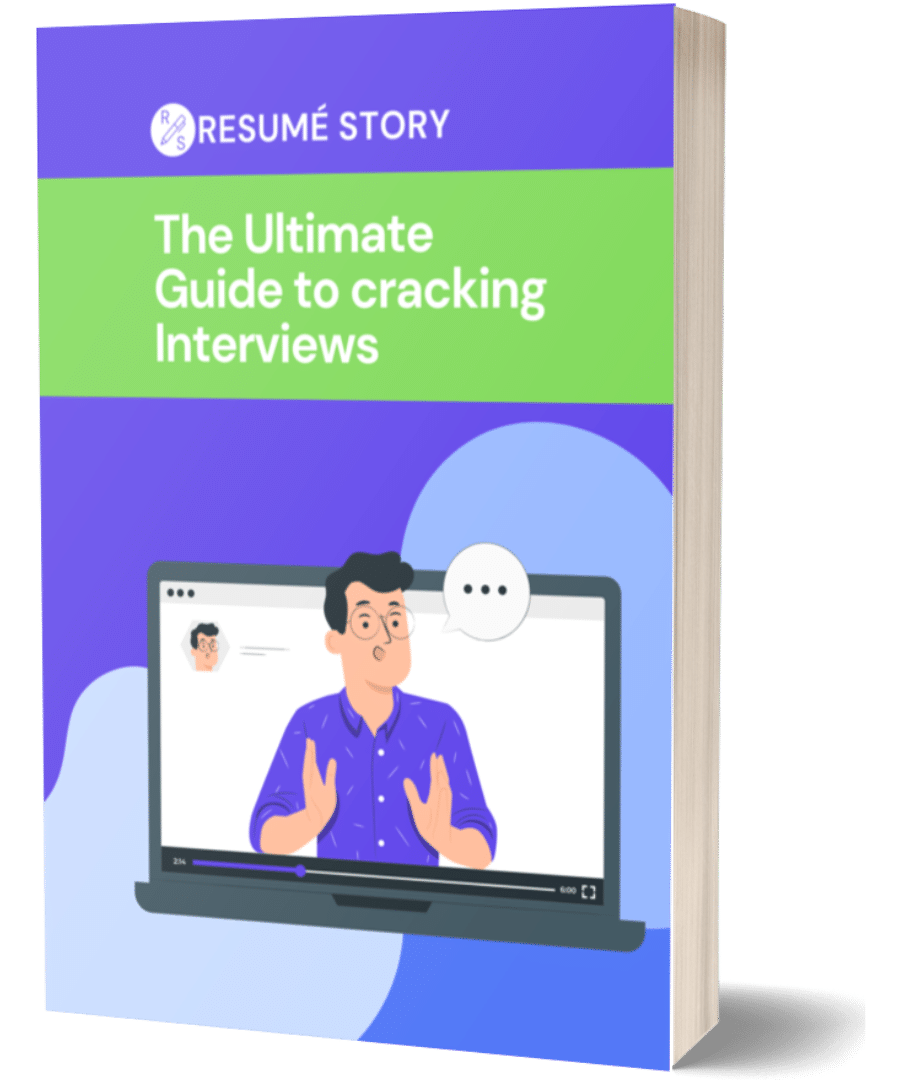Ultimate Core Java Interview Questions and Answers (2024)

Table of Contents
Java interview questions and answers – complete interview preparation for java programming
Java is one of the most popular programming languages in the world, widely used for developing a variety of applications, from mobile apps to web services. As a result, Java programming skills are highly sought after by employers in the tech industry. If you are preparing for a Java programming interview, you’ll need to be well-prepared with a solid understanding of the language and its concepts.
In this article, we will provide you with a comprehensive guide to Java interview questions and answers to help you ace your next job interview. We have compiled a list of commonly asked Java interview questions that cover a wide range of topics, including basic syntax, object-oriented programming principles, multithreading, collections, and more.
Whether you are a seasoned Java developer looking to refresh your knowledge or a beginner getting ready for your first Java programming interview, this guide will help you prepare effectively and confidently for any Java job interview. By familiarizing yourself with these Java interview questions and answers, you will be well-equipped to demonstrate your expertise and land your dream job in Java programming.
Core Java Interview Questions for freshers :
What is Java? Explain its features.
Java is a widely used programming language known for its versatility and compatibility across different platforms. When discussing Java interview questions, it’s important to understand the core features of Java program. One of the key features of Java is its platform independence, meaning that Java code can be written once and run on any device or system without the need for recompilation. Additionally, Java is known for its object-oriented approach, making it easier to organize and manage code. In terms of interview questions, understanding the basics of Java such as data types, control structures, and inheritance is crucial. Common core Java interview questions also focus on concepts like multithreading, exception handling, and Java collections. Having a solid grasp of these Java interview questions and answers can help you stand out in a competitive job market.
Differentiate between JDK, JRE, and JVM.
When it comes to Java development, it’s important to understand the distinctions between JDK, JRE, and JVM. The JDK (Java Development Kit) is a software development kit used for developing Java applications. It includes tools needed for compiling, debugging, and running Java code. On the other hand, the JRE (Java Runtime Environment) is a software package that provides the necessary runtime environment to execute Java applications. It contains libraries, Java Virtual Machine (JVM), and other components required to run Java programs. Speaking of which, the JVM (Java Virtual Machine) is an abstract machine that provides the runtime environment for Java bytecode to be executed. It is responsible for translating Java bytecode into machine code and managing the program’s memory and resources.
Explain the difference between abstract classes and interfaces.
When it comes to object-oriented programming in Java, the concepts of abstract classes and interfaces are often used. While both of them are similar in some aspects, they also have some key differences. Abstract classes can have both abstract and non-abstract methods, whereas interfaces can only have abstract methods. An abstract class can provide partial implementation of the methods, while an interface only declares the methods without any implementation. In Java, a class can only extend one abstract class, but it can implement multiple interfaces.
What is the difference between == and .equals() method in Java?
==: The == operator in Java is used to compare the references of two objects. It checks if two objects are pointing to the same memory location in the heap. This means that if two objects are logically equal but stored in different memory locations, the == operator will return false.
.equals(): The .equals() method in Java is used to compare the actual contents of two objects. It is a method defined in the Object class and can be overridden in user-defined classes to provide custom equality checks. When using the .equals() method, the comparison is based on the values of the objects rather than their memory addresses.
What is the purpose of the static keyword in Java?
The purpose of the static keyword in Java is to indicate that a particular variable or method belongs to the class itself instead of being tied to a specific instance of the class. When a variable is declared as static, it is shared among all instances of the class. Similarly, when a method is declared as static, it can be called without creating an instance of the class. This can be useful for utility methods that do not rely on specific instance data. Static variables are initialized only once, at the start of the program’s execution, and remain in memory for the entire run-time of the program. Additionally, static methods can be accessed directly using the class name, without the need to create an object. This makes them useful for defining operations that are related to the class as a whole, rather than individual instances.
Object-Oriented Programming: OOPs interview questions
What are the four principles of OOP?
Java class is an essential concept in object-oriented programming (OOP), where objects are created based on classes. The four main principles of OOP are encapsulation, inheritance, polymorphism, and abstraction. Encapsulation is the practice of binding data with methods that operate on that data in a Java class. This principle helps in data hiding and prevents access to sensitive data from outside the class. Inheritance allows a java class to inherit properties and behavior from another class, promoting code reusability and organization. Polymorphism enables objects of different classes to be treated as objects of a common superclass through method overriding and method overloading. Lastly, abstraction involves showing only essential information and hiding unnecessary details, providing a clear view of the complex system. An interface in Java plays a crucial role in implementing abstraction by defining the methods that a class must implement. By following these principles, programmers can create efficient and well-structured code that is easy to maintain and extend in the year 2024.
What is inheritance and how does it work in Java?
Inheritance in java is a fundamental concept in programming that allows a class to inherit properties and behaviors from another class. This enables Java developers to create a hierarchy of classes, where a subclass can inherit fields and methods from a superclass. Inheritance promotes code reusability and helps in creating a more organized and efficient codebase.
When a subclass inherits from a superclass, it gains access to all the public and protected members of the superclass. However, the subclass cannot access the private members of the superclass directly. In Java, inheritance works through the “extends” keyword, where a subclass can extend a superclass to inherit its properties and behaviors. This forms an “is-a” relationship between the subclass and superclass, where the subclass is a more specialized version of the superclass.
Explain polymorphism in Java with an example.
Polymorphism in the Java programming language refers to the ability of an object to take on many forms. This means that the same method can be used to perform different actions based on the object it is acting upon. One common example of polymorphism in Java is method overriding, where a subclass provides a specific implementation of a method that is already defined in its superclass.
When the Java compiler encounters a method call, it determines the appropriate method to execute based on the type of object on which the method is called. This is possible because of the concept of polymorphism in Java. Polymorphism allows for flexibility and extensibility in Java programming, making code more reusable and easier to maintain.
For example, in Java, a variable declared as a String type can be assigned a value of a different type, such as an integer. This is an example of how polymorphism allows for different data types to be treated as the same type in certain contexts.
What is encapsulation and why is it important?
Encapsulation is a key concept in object-oriented programming that involves bundling the data (variables) with the methods (functions) that operate on that data within a class. This helps to hide the internal state of an object and only expose the necessary functionalities to the outside world. In Java, encapsulation is achieved by declaring the class variables as private and providing public methods (getters and setters) to access and modify these variables. Java provides the Java design pattern of encapsulation to promote code reusability and maintainability.
By using encapsulation, the internal details of a class can be hidden from other classes, improving the security and reliability of the code. Encapsulation is widely used in Java applications to manage the complexity of large codebases and make it easier to maintain and debug. For example, the Java String class uses encapsulation to protect the internal string data and provide methods to manipulate it efficiently.
What is method overloading and method overriding? Explain with examples.
Method overloading and method overriding are commonly used concepts in Java programming. Java provides the ability to define multiple methods within a class in Java with the same name but different parameters, which is known as method overloading. This allows developers to create methods with similar functionality but different parameter lists. For example, a method to calculate the square of an integer can be overloaded to accept either an int or a double as input.
On the other hand, method overriding is a concept where a subclass provides a specific implementation of a method that is already defined in its superclass. This is a key aspect of the Java design pattern known as inheritance. An example of method overriding is when a subclass overrides the toString() method inherited from the superclass to return a custom string representation.
Java Interview Questions: Collections Framework:
What is the Java Collections Framework?
The Java Collections Framework is a set of classes and interfaces that provide easy-to-use, efficient implementations of common data structures. These structures include lists, sets, maps, queues, and more. Additionally, the framework includes utility classes that provide algorithms for manipulating and processing collections. Java collections framework provides a standardized, easy-to-use, and efficient way to manage groups of objects. It also ensures type safety and interoperability between different collections. The framework consists of several key interfaces such as List, Set, Map, and Queue, each with multiple implementations that cater to different needs. By leveraging the Java Collections Framework, developers can write cleaner, more maintainable code that is easier to understand and modify. This allows for increased productivity and reduced bug opportunities when working with collections in Java programs.
Explain the differences between ArrayList and LinkedList.
ArrayList and LinkedList are both classes that implement the List interface in Java, but they have some key differences in terms of performance and usage. One major distinction is how elements are stored in memory. ArrayList internally uses a dynamic array to store elements, allowing for fast random access to elements using indexes. On the other hand, LinkedList stores elements in nodes that are linked together, resulting in slower random access but faster insertion and deletion operations.
Another difference between the two is in the way they handle memory allocation. ArrayList requires contiguous block of memory, which can lead to issues if the size of the list needs to be constantly resized, while LinkedList dynamically allocates memory for each element, making it more flexible in terms of memory usage.
When it comes to performance, ArrayList is usually faster for scenarios where random access is more frequent, while LinkedList is more efficient for operations that involve a lot of insertions or deletions. It’s important to consider these differences when choosing between the two data structures for a particular task.
What is the purpose of the Map interface and its implementations?
One of the main purposes of the Map interface in Java is to provide a way to store key-value pairs in a collection. This allows for efficient retrieval of values based on their corresponding keys. The Map interface provides methods to add, remove, and modify key-value pairs, as well as to check for the presence of a certain key or value. Implementations of the Map interface, such as HashMap, TreeMap, and LinkedHashMap, offer different ways to store and organize the key-value pairs, making them suitable for various use cases. For example, a HashMap provides constant-time performance for basic operations, while a TreeMap keeps the elements sorted based on their keys. Overall, the Map interface and its implementations play a crucial role in Java programming by providing a flexible and efficient way to work with key-value pairs.
Explain the difference between HashSet and TreeSet.
HashSet and TreeSet are both classes in Java that implement the Set interface, which means they both store a collection of unique elements. The main difference between the two lies in how the elements are stored and ordered. HashSet uses a HashMap internally to store its elements, which means that the elements are not stored in any particular order. This allows for faster retrieval of elements, but does not guarantee any specific order when iterating through the set. On the other hand, TreeSet uses a TreeMap internally to store its elements, which maintains the elements in sorted order based on either their natural ordering or a custom comparator. This makes TreeSet slower for retrieval compared to HashSet, but ensures that elements are always sorted when iterating through the set.
How does the HashMap work internally?
Internally, a HashMap in Java works by storing key-value pairs in an array of Node objects. When a key-value pair is added to the HashMap, a hash code is generated for the key, which is then used to calculate the index in the array where the Node object will be stored. If there is a collision, meaning more than one key has the same hash code and therefore the same index, a linked list or a tree structure is used to store these key-value pairs in the same index. This concept is known as bucketing. When retrieving a value from the HashMap, the hash code of the key is used to calculate the index where the value is stored. The correct bucket is then searched to find the specific key. This process allows HashMap to have constant-time average performance for retrieving, adding, and removing key-value pairs.
Exception Handling:
What is an exception in Java?
An exception in Java is an event or situation that interrupts the normal flow of a program. This could be due to an error in the code, a runtime issue, or an unexpected condition that arises during execution. When an exception occurs, it can be caught and handled by the program using exception handling mechanisms in Java.
There are different types of exceptions in Java, such as checked exceptions, unchecked exceptions, and errors. Checked exceptions are checked at compile time and must be handled by the programmer in the code. Unchecked exceptions, on the other hand, do not need to be explicitly handled. Errors, which are different from exceptions, are usually caused by issues outside the control of the program, such as system failures or out-of-memory conditions.
Explain the difference between checked and unchecked exceptions.
When it comes to exceptions in Java, there are two main categories: checked and unchecked. Checked exceptions are the ones that need to be either caught or declared in the method signature using the throws keyword. This ensures that the calling code is aware of the exception and handles it appropriately. On the other hand, unchecked exceptions are the ones that do not need to be explicitly caught or declared. These are usually runtime exceptions that occur due to programming errors, like dividing by zero or accessing an index out of bounds. Unchecked exceptions are not required to be handled but can still be caught and dealt with if needed.
One key difference between checked and unchecked exceptions lies in how they are enforced by the compiler. Checked exceptions must be either caught or declared, whereas unchecked exceptions do not have this requirement. This can lead to a more cumbersome coding experience when working with checked exceptions, as the developer needs to explicitly handle them at compile time. On the other hand, unchecked exceptions provide more flexibility but can also result in unexpected errors if not handled properly.
What is the purpose of the finally block?
The purpose of the finally block in a try-catch-finally statement is to ensure that a certain block of code is always executed, regardless of whether or not an exception is thrown in the preceding try block. This is useful for carrying out cleanup tasks or releasing resources that were allocated before the try block.
When an exception is thrown in the try block, the code execution jumps to the corresponding catch block. After the catch block is executed, if there is a finally block present, the code inside the finally block will be executed before the program exits the try-catch-finally statement. This ensures that important operations like closing a file or database connection are always performed, even if an exception occurs.
The finally block will execute whether or not an exception is caught, making it a crucial part of exception handling in programming. It guarantees that certain cleanup tasks or resource releases will always be carried out, promoting code robustness and reliability.
How do you create a custom exception in Java?
To create a custom exception in Java, you first need to create a new class that extends the built-in Exception class. This custom class will define the specific behavior and properties of your exception. You can name this class anything you like, but it is common practice to end the class name with the word “Exception” to indicate that it is an exception class. Inside your custom exception class, you can include constructors that accept parameters for the exception message or any other relevant information. You can also override methods from the Exception class, such as the getMessage() method, to provide customized error messages. Once you have defined your custom exception class, you can throw instances of it using the throw statement in your Java code. This allows you to handle unique exceptional situations in your application that are not covered by the standard Java exceptions.
What is the difference between throw and throws in Java?
In Java, throw and throws are two keywords used in exception handling, but they serve different purposes. The throw keyword is used to explicitly throw an exception within a method. This allows the programmer to create custom exceptions and control the flow of the program based on certain conditions. When a throw statement is encountered, the program immediately stops executing the current block of code and looks for a catch block to handle the exception.
On the other hand, the throws keyword is used in the method signature to indicate that a method may throw a particular type of exception. This is a way of notifying the calling code that it needs to handle potential exceptions that may be thrown by the method. By declaring the exceptions that a method may throw using the throws keyword, the programmer can provide information about the potential risks associated with invoking the method.
So, in summary, throw is used to throw an exception within a method, while throws is used to declare the exceptions that a method may throw. Both keywords are important in Java exception handling to ensure the proper flow of the program and handle potential errors gracefully.
Multithreading:
What is a thread in Java?
A thread in Java is the smallest unit of execution within a process. Each thread created in Java can independently execute code and perform various tasks concurrently. Threads allow a program to manage multiple operations simultaneously, making it possible to run different parts of the program concurrently.
When a Java program starts, it creates a main thread that executes the main method of the program. Developers can create additional threads by extending the Thread class or implementing the Runnable interface. The Thread class provides built-in methods for managing threads, such as starting, pausing, resuming, and stopping them.
Threads can communicate and share data with one another through the use of shared variables and synchronization mechanisms. However, shared data can lead to race conditions and other concurrency issues, so it’s important to handle thread synchronization carefully to avoid conflicts.
Overall, threads in Java provide a powerful mechanism for concurrent programming, allowing developers to create efficient and responsive applications that can take advantage of multi-core processors and support complex parallel processing tasks.
Explain the difference between thread and process.
Thread and process are both fundamental concepts in computer science, especially in the context of multitasking and concurrent programming. A thread can be thought of as a lightweight sub-process within a larger process. It shares the same memory space as the process and can execute independently, but multiple threads within a process can communicate and synchronize more easily than separate processes. Threads are commonly used for improving performance by parallelizing tasks.
On the other hand, a process is a self-contained unit of execution that has its own memory space and resources. Each process operates independently, meaning they do not share memory with other processes unless explicitly designed to do so. Processes are heavier in terms of resources compared to threads, but they provide better isolation and security. They are often used for running multiple applications simultaneously.
In summary, threads are more lightweight and share resources within the same process, while processes are more heavyweight and operate independently with their own resources. Both threads and processes have their own advantages and use cases in software development.
How do you create and start a thread in Java?
To create and start a thread in Java, you first need to create a class that extends the Thread class or implements the Runnable interface. This class will contain the code that you want to run concurrently in a separate thread. If you choose to extend the Thread class, you will need to override the run() method with the code you want to execute. If you implement the Runnable interface, you will need to provide an implementation for the run() method. Once your class is set up, you can create an instance of it and call the start() method to begin execution of your thread. This will cause the JVM to call the run() method of your class in a new thread of execution.
What are the synchronization techniques in Java?
One of the synchronization techniques in Java is the use of synchronized keyword. This keyword can be applied to methods or code blocks to ensure that only one thread can access the synchronized code at a time. This prevents concurrent access and ensures data consistency.
Another synchronization technique in Java is the use of locks, such as ReentrantLock or ReadWriteLock. These locks provide more flexibility and control over synchronization compared to synchronized keyword, allowing for things like timed waits and interruptible locking.
Java also provides atomic operations and constructs like AtomicInteger or AtomicReference. These classes provide thread-safe operations on primitive data types and objects without the need for explicit synchronization.
Another important synchronization technique in Java is the use of Thread coordination mechanisms like wait(), notify(), and notifyAll() methods. These methods allow threads to communicate and coordinate their activities, enabling efficient synchronization and cooperation between threads.
Explain the wait(), notify(), and notifyAll() methods.
wait(), notify(), and notifyAll() are methods in Java that are used for inter-thread communication. When a thread calls the wait() method, it causes that thread to wait until another thread calls the notify() or notifyAll() method on the same object. This allows threads to coordinate their actions and prevent conflicts in shared resources. The notify() method wakes up one of the threads that are waiting on the object, while the notifyAll() method wakes up all the threads waiting on the object. These methods are typically used in situations where multiple threads are accessing a shared object and need to be synchronized in order to avoid race conditions. By using wait(), notify(), and notifyAll(), developers can ensure that threads are executing in a synchronized manner and that resources are being accessed safely and efficiently.
Java I/O:
What is Java I/O?
Java I/O, which stands for Input/Output, refers to the mechanisms through which Java applications can read and write data to and from external sources. This can include reading from a file, writing to a network socket, or interacting with a database. Java I/O is essential for handling data in various formats and scenarios within a Java application.
There are two main streams in Java I/O: InputStream for reading data and OutputStream for writing data. These streams provide a way for Java applications to interact with different types of data sources, such as files, network connections, and system input/output.
In addition to streams, Java I/O also includes classes for reading and writing specific data types, such as Reader and Writer for handling character data, and Scanner for parsing formatted input. These classes provide higher-level abstractions for working with data in a more structured manner.
Overall, Java I/O is a fundamental aspect of Java programming, enabling developers to efficiently handle input and output operations in their applications.
Explain the difference between InputStream and OutputStream.
InputStream and OutputStream are two important abstract classes in Java for reading and writing data, respectively. The main difference between them lies in their functionalities. An InputStream is used for reading data from a source, such as a file or network connection. It provides methods like read() to read data byte by byte. On the other hand, an OutputStream is used for writing data to a destination, such as a file or network connection. It provides methods like write() to write data byte by byte. When working with streams in Java, it is important to distinguish between the two as they serve different purposes. An InputStream is used when you want to read data, while an OutputStream is used when you want to write data. This distinction is crucial for ensuring that data is properly read from and written to the correct sources. In summary, InputStream and OutputStream are essential classes for handling input and output operations in Java, with the former used for reading data and the latter used for writing data.
How do you read and write files in Java?
Reading and writing files in Java is a common task for many developers. To read a file in Java, you can use the FileInputStream or BufferedReader class. The FileInputStream class allows you to read bytes from a file, while the BufferedReader class allows you to read characters from a file. You can also use the Scanner class to read input from a file in a more convenient way.
When writing to a file in Java, you can use the FileOutputStream or BufferedWriter class. The FileOutputStream class allows you to write bytes to a file, while the BufferedWriter class allows you to write characters to a file. You can also use the PrintWriter class to write formatted text to a file.
It is important to remember to close the file input and output streams once you are done reading or writing to a file. This helps to ensure that any data in the buffers is properly flushed and any system resources are released. Additionally, handling exceptions properly when reading or writing files is essential to prevent your program from crashing or encountering unexpected errors.
What are the differences between File, FileReader, and BufferedReader?
When working with files in Java, there are several classes that you can use to read data from a file. The main differences between File, FileReader, and BufferedReader lie in their functionalities and purposes.
File is a class that represents a file or directory path in a platform-independent manner. It is used to create file objects, check file existence, and retrieve information about the file or directory.
FileReader is a class used for reading character files. It is designed for reading text from files in a character input stream. It reads data from a file as characters, which can be further processed or manipulated.
BufferedReader, on the other hand, is used to read text from a character input stream more efficiently. It reads characters, arrays, and lines, buffering them for efficient reading of characters, arrays, and lines.
In conclusion, File deals with file-related operations, FileReader specializes in reading character files, and BufferedReader enhances the performance of reading text from input streams.
Explain serialization and deserialization in Java.
Serialization and deserialization in Java are processes used to convert objects into a format that can be easily stored or transmitted, and then back into their original form. Serialization is the process of converting an object into a stream of bytes, which can then be written to a file or sent over a network. This allows the object to be saved for later use or transferred to another system. Deserialization, on the other hand, is the process of converting the serialized data back into an object that can be used in a Java program.
During serialization, the java.io.Serializable interface is implemented by the class whose objects need to be serialized. This interface has no methods and acts as a marker for the JVM to be able to serialize the object. During deserialization, the same class needs to implement the java.io.Serializable interface to ensure that the serialized object can be correctly recreated.
Serialization and deserialization are commonly used in Java for tasks such as saving and loading objects, sending objects over a network, and storing objects in a database. They provide a way to easily transfer complex object structures between different systems or processes.
Java 8 Features:
What are the major features introduced in Java 8?
Java 8 introduced several major features that revolutionized the way developers write code. One of the most significant changes was the introduction of Lambda Expressions, which allowed for a more functional programming style. This feature made it easier to write concise and readable code by enabling the use of anonymous functions. Another key feature introduced in Java 8 was the Stream API, which provided a new way to work with collections of objects. With streams, developers could perform functional-style operations like map, filter, and reduce more easily and efficiently. Additionally, Java 8 introduced the Optional class, which helped to reduce NullPointerExceptions by allowing developers to handle potentially null values more effectively. Lastly, the introduction of Date and Time API provided a more comprehensive and flexible way to work with dates and times in Java applications. These features together made Java 8 a major milestone in the evolution of the Java programming language.
Explain lambda expressions and their syntax.
Lambda expressions in programming are a concise way to represent anonymous functions. They are commonly used in languages such as Python, Java, and C#. Lambda expressions allow you to define a function without a name, making them useful for short, single-use functions.
The syntax of a lambda expression typically consists of the keyword “lambda” followed by a list of parameters, a colon, and then the expression or statement that defines the function’s behavior. For example, a simple lambda expression in Python to double a number would look like this: lambda x: x * 2. The parameter(s) are provided before the colon and the operation to be performed is after the colon.
One of the key features of lambda expressions is their ability to be passed as arguments to higher-order functions, allowing for greater flexibility in your code. They can be used to create concise and readable code, particularly when working with functions that take other functions as parameters.
Overall, lambda expressions provide a powerful tool for creating compact functions in a more declarative style. Their succinct syntax and flexibility make them a valuable asset in a programmer’s toolbox.
What is the Stream API in Java 8?
The Stream API in Java 8 is a powerful feature that allows developers to perform operations on collections of elements. Streams provide a concise and functional approach to processing and manipulating data in Java applications. With the Stream API, developers can easily apply operations like filtering, mapping, and reduction to collections of objects.
Streams are sequences of elements that can be processed in a batch or on demand. They allow for data manipulation in a declarative way, making code more readable and maintainable. Operations on streams are typically performed in a pipeline fashion, where each operation modifies the stream in a non-destructive manner.
The Stream API introduces a new type of abstraction called “stream” which represents a sequence of elements. Streams can be generated from collections, arrays, or other sources of data. Once a stream is created, various operations can be applied to it to transform, filter, or aggregate the elements.
Overall, the Stream API in Java 8 provides a powerful tool for working with collections in a functional and efficient manner. By leveraging streams, developers can write cleaner and more expressive code to process data in their applications.
How does the Optional class work?
The Optional class in Java is a container object that may or may not contain a non-null value. It was introduced in Java 8 to deal with the issue of NullPointerExceptions that often occur when working with null values. The main advantage of using the Optional class is that it forces the programmer to handle the possibility of a null value explicitly, thereby reducing the chances of encountering NullPointerExceptions in the code.
To create an Optional object, you can use one of the factory methods provided by the class such as empty() to create an empty Optional, or of() to create an Optional with a non-null value. Once you have an Optional object, you can use methods like isPresent() to check if it contains a value, get() to retrieve the value, or orElse() to provide a default value if the Optional is empty.
Explain the forEach() method in Iterable interface
The forEach() method in the Iterable interface is used to iterate over each element in the collection and perform a specified action for each element. It takes a Consumer functional interface as a parameter, which represents the operation to be performed on each element. This method is useful for performing operations on all elements in a collection without the need for an explicit loop.
When the forEach() method is called on a collection implementing the Iterable interface, it internally uses an iterator to iterate over each element in the collection. The specified action is executed on each element in the order that they appear in the collection. This method provides a clean and concise way to apply the same operation to all elements in a collection.
One important thing to note is that the forEach() method does not guarantee the order in which elements are processed, as it depends on the underlying implementation of the collection. Therefore, it is not recommended to rely on a specific order when using this method.
In conclusion, the forEach() method in the Iterable interface is a convenient way to iterate over all elements in a collection and perform a specified action on each element. It simplifies the process of iterating over collections and executing operations on their elements.
Design Patterns:
What are design patterns? Why are they used?
Design patterns are reusable solutions to commonly occurring problems in software design. They provide a blueprint for building software applications that are scalable, maintainable, and easy to understand. Design patterns help developers save time and effort by providing proven ways to solve recurring design problems.
There are several reasons why design patterns are used in software development. Firstly, they promote best practices and standardization in code design, which makes it easier for developers to collaborate and work on the same codebase. Secondly, design patterns help in reducing errors and bugs in software applications, as they provide a structured approach to solving problems. Thirdly, design patterns improve the efficiency and productivity of developers, as they don’t have to reinvent the wheel every time they encounter a problem that has already been solved using a design pattern. In addition, design patterns improve the quality and maintainability of software applications, as they encourage good coding practices and modular design.
Explain the Singleton design pattern with implementation.
In software development, design patterns are reusable solutions to commonly occurring problems in software design. One such popular design pattern is the Singleton pattern. The Singleton pattern restricts the instantiation of a class to a single instance and provides a global point of access to that instance.
The Singleton pattern is widely used in scenarios where only one instance of a class is needed to control actions throughout the system. This pattern ensures that a class has only one instance and provides a way to access it globally.
In this article, we will delve into the Singleton design pattern, explaining its concept, advantages, and how it can be implemented in code. We will explore different ways to implement the Singleton pattern, including the lazy initialization approach, eager initialization, and thread-safe strategies. By understanding the Singleton pattern and its implementations, developers can ensure that only one instance of a class exists in their software applications.
What is the Factory design pattern? Provide an example.
The Factory design pattern is a creational design pattern that provides an interface for creating objects in a superclass but allows subclasses to alter the type of objects that will be created. This pattern encapsulates the object creation process, making it easier to manage object creation, as well as promoting code reusability and flexibility.
In essence, the Factory pattern defines an interface for creating objects, but delegates the responsibility of instantiation to its subclasses. This allows for the creation of objects without specifying the exact class of object that will be created. Instead, the client code refers to the factory interface to create objects, resulting in a more flexible and maintainable codebase.
To illustrate, let’s consider a simple example of a Shape factory. The Shape factory interface defines a method for creating shapes, such as circles and squares. Subclasses of the Shape factory, such as CircleFactory and SquareFactory, implement this method to create instances of their respective shapes. This allows the client code to create shapes without explicitly knowing the specific shape being created, promoting loose coupling and easy extensibility.
Explain the Observer design pattern.
The Observer design pattern is a behavioral software design pattern that defines a one-to-many dependency between objects. In this pattern, when one object (the subject) changes its state, all the other dependent objects (the observers) are automatically notified and updated. This allows for effective communication and synchronization between objects, without them needing to be explicitly aware of each other.
The Observer pattern is commonly used in situations where there is a need for multiple objects to be notified of changes in a single object’s state, such as in user interfaces, event handling systems, and distributed systems. By decoupling the subject from its observers, the pattern promotes a more flexible and scalable design, as new observers can be easily added or removed without affecting the subject.
In this article, we will delve deeper into the mechanics of the Observer design pattern, explore its benefits and drawbacks, and provide examples of its practical application in real-world scenarios.
What is the MVC (Model-View-Controller) design pattern?
The Model-View-Controller (MVC) design pattern is a fundamental concept in software engineering that helps developers create scalable and maintainable applications. MVC separates the application logic into three interconnected components: the Model, the View, and the Controller.
The Model represents the data and business logic of the application. It is responsible for managing the application’s data, processing user inputs, and enforcing business rules. The View is responsible for displaying the data to the user and presenting the user interface. It takes data from the Model and renders it in a way that is understandable and visually appealing to the user.
The Controller acts as the intermediary between the Model and the View. It receives user inputs, processes them, and updates the Model accordingly. It then selects the appropriate View to display the updated data to the user. This separation of concerns allows developers to modify, extend, and maintain each component independently, making the application more flexible and easier to manage.
Java interview questions for experienced
What are annotations in Java? Provide examples.
Annotations in Java are a powerful feature that allows developers to add metadata to their code. These metadata can be used by the compiler or runtime environment to perform various tasks, such as code generation, validation, or documentation generation. Annotations are denoted by the “@” symbol followed by the annotation’s name.
There are several built-in annotations in Java, such as @Override, @Deprecated, and @SuppressWarnings. The @Override annotation is used to indicate that a method is overriding a method from its superclass, helping to prevent accidental overrides. The @Deprecated annotation marks a method as deprecated, signaling to developers that it should no longer be used. And the @SuppressWarnings annotation allows developers to suppress warnings that may be issued by the compiler.
In addition to the built-in annotations, developers can also create their own custom annotations in Java. These custom annotations can be used to define specific behaviors or requirements within their codebase. Overall, annotations in Java provide a flexible and powerful way to add additional information and functionality to your code.
Explain the concept of Generics in Java.
Generics in Java is a powerful feature that allows classes, interfaces, and methods to operate on objects without specifying their types until the point of invocation. In simpler terms, generics enable developers to create highly reusable code that can work with different types of data.
By using generics, developers can design classes and methods that are parameterized by one or more types. This allows for increased type safety, as the compiler can identify and prevent type mismatches at compile time. This leads to fewer runtime errors and more robust code.
Generics are commonly used in Java collections like List, Set, and Map to create type-safe data structures that can store any type of objects. Additionally, generics are extensively utilized in Java libraries and frameworks to provide flexible and reusable solutions for a wide range of applications.
Overall, understanding and implementing generics in Java is essential for writing clean, efficient, and maintainable code. It is a fundamental concept that every Java developer should be familiar with in order to leverage the full potential of the language.
What is reflection in Java?
In Java programming, reflection is a powerful feature that allows a program to inspect and manipulate classes, methods, fields, and other components of its own structure at runtime. This means that with reflection, a Java program can obtain information about its own classes and objects, as well as modify their behavior and properties dynamically. Reflection enables developers to build more flexible and adaptable applications, as it provides access to the internal structure of Java components and allows for advanced operations such as creating new instances of classes, calling methods dynamically, and accessing private fields.
Reflection is widely used in frameworks like Spring and Hibernate, where it is utilized to create and manage objects without the need for explicit configuration. While reflection can be a powerful tool, it comes with some performance overhead and should be used judiciously. Understanding how to leverage the capabilities of reflection in Java can greatly enhance the functionality and flexibility of your applications.
Describe the use of the volatile keyword.
In the world of C and C++ programming, the volatile keyword plays a crucial role in handling variables that can be modified unexpectedly. By using this keyword, programmers can signal to the compiler that a particular variable may be changed by external factors that are beyond the compiler’s control. This is especially important in situations where the variable may be accessed and modified by multiple threads or interrupt service routines.
In essence, the volatile keyword acts as a hint to the compiler to not optimize or make assumptions about the variable’s value. Instead, it ensures that every access to the variable results in a read or write operation, preventing any potential inconsistencies or unexpected behavior in the program.
Understanding when and how to use the volatile keyword is essential for developing robust and reliable embedded systems, real-time applications, and device drivers. In this article, we will explore the various scenarios where the volatile keyword is necessary and how it can be effectively implemented in C and C++ programming.
What is the difference between StringBuilder and StringBuffer?
In Java, StringBuilder and StringBuffer are two commonly used classes for creating mutable strings. While they may seem similar at first glance, there are key differences between the two that can affect their performance and use cases.
StringBuilder is preferred for single-threaded applications as it is faster and more efficient than StringBuffer. This is because StringBuilder is not thread-safe, meaning it does not synchronize its methods, resulting in faster execution. On the other hand, StringBuffer is thread-safe, allowing multiple threads to manipulate the same object simultaneously without causing any issues.
Another difference between the two classes is that StringBuffer has synchronized methods, making it slower than StringBuilder. This makes StringBuffer more suitable for multi-threaded applications where thread safety is a concern.
Enroll into to Resume Story’s Interview Pro to become better prepared for your interviews
Frequently asked questions
Q: What are some basic Java interview questions to prepare for?
A: Basic Java interview questions include topics like Java syntax, data types, control flow statements, and object-oriented programming concepts.
Q: How important is knowledge of multithreading in Java technical interviews?
A: Understanding multithreading in Java is crucial for Java developers as many applications require concurrent execution to improve performance.
Q: What is the significance of handling garbage collection in Java programming?
A: Garbage collection in Java automates memory management, preventing memory leaks and improving the efficiency of Java applications.
Q: What are some common Java programming interview questions related to collections?
A: Collection interview questions often cover topics like different types of collections in Java, their use cases, and how to iterate over them.
Q: Can you explain the concept of object cloning in Java?
A: Object cloning in Java involves creating a copy of an existing object, either shallow or deep, to maintain data integrity in applications.
Q: Does Java support the concept of a copy constructor?
A: Java does not have a built-in copy constructor like some other programming languages, but developers can create copy-like functionalities using other methods.
Q: What is the runtime environment in which Java programs run?
A: Java programs run in the Java Virtual Machine (JVM), which provides a platform-independent execution environment for Java applications.
Categories
- Freshers (1)
- Interview Prep (2)
- Linkedin (1)
- Resume Writing (9)
- Technical Interviews (1)
- Uncategorized (2)
If you like what you see, please share!
Receive more such content in mail
Popular Posts
-
5 Best Online Resume Builder for 2024
March 23, 2024 Resume Writing -
Understanding the Full Form of CV
March 23, 2024 Resume Writing
Pricing Plans
Choose the best plan for yourself
Review your current resume
per report
- ATS compatibility
- Skill Analysis
- Content Structure
- Resume Structure
- Language Analysis
- 30 min 1-on-1 session
- Skill mapping for dream job
- Resume re-writing
- 3 mock interviews
Professional Resume Writing
3 revisions
- ATS compatibility
- Skill Analysis
- Content Structure
- Resume Structure
- Language Analysis
- 30 min 1-on-1 session
- Skill mapping for dream job
- Resume re-writing
- 3 mock interview
Mock Interview Practise
3 hour sessions
- ATS compatibility
- Skill Analysis
- Content Structure
- Resume Structure
- Language Analysis
- 30 min 1-on-1 session
- Skill mapping for dream job
- Resume re-writing
- 3 mock interviews